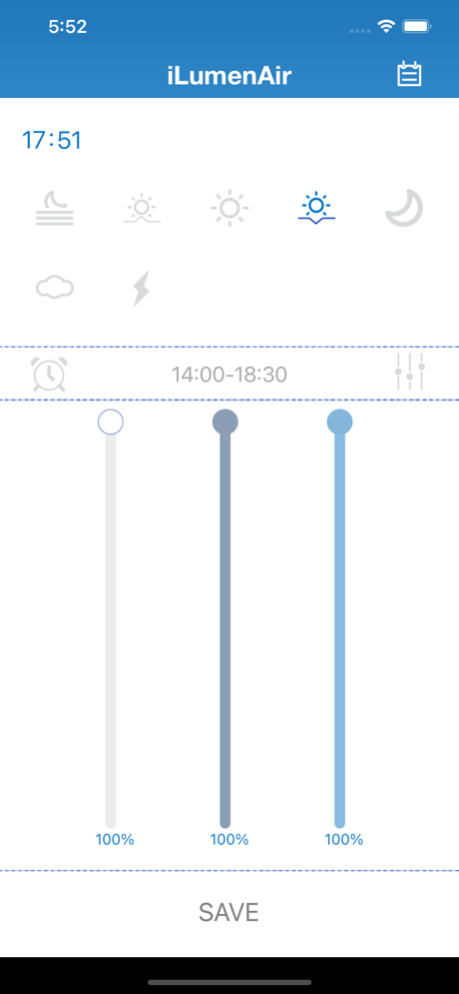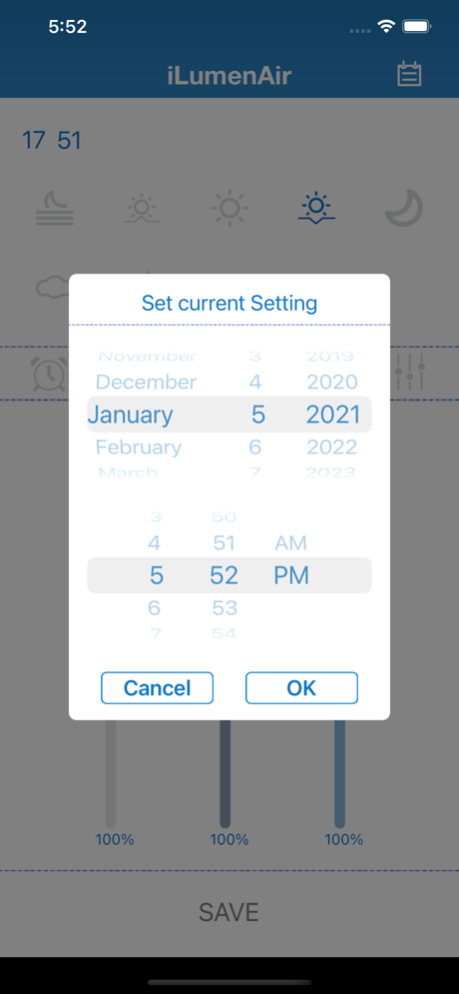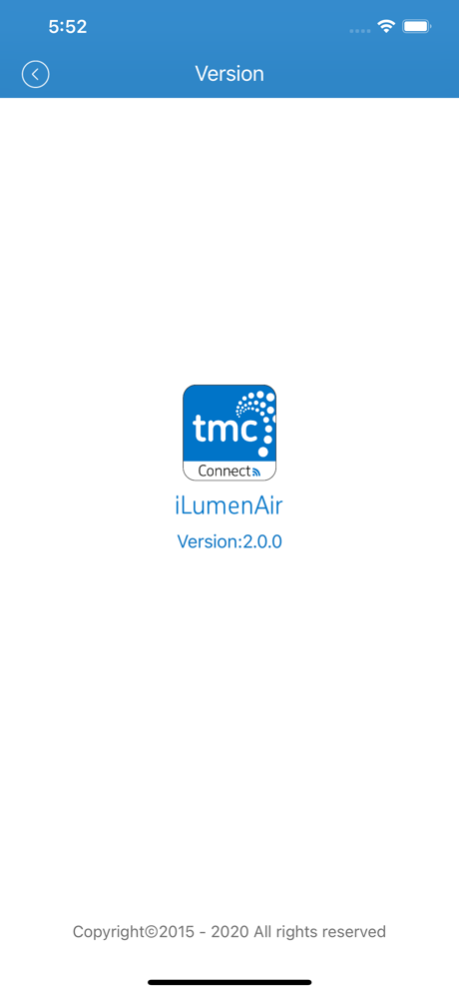iLumenAir 2.0.0
Free Version
Publisher Description
You can use this app to easily control TMC new product smart Led light iLumenAir 600+, iLumenAir 900+, iLumenAir 1200+, V2iLumenAir Compact 25W, 50W, 70W, MK2 600, MK2 900, MK2 1200
- Simple control platform.
- Easy installation and setup
- Free adjusting light effect in five timers: dawn, sunrise, daytime, sunset and nighttime. Enable automatic cycle of light shift in a day.
- Easy to create various spectrum combinations and adjust brightness by sliding up and down the three channel control bars.
- Weather mode: simulate cloudy and stormy lightning
- Advanced options:
Auto cloudy: Cloudy mode in random way
Lunar phase: Simulate light brightness changes of the moon periodically based on moonlight changes in years’ record.
Acclimation: Light will increase its intensity from weak gradually to strong until the normal state when there is new tank inhabitant.
- Enable multiple lighting products be jointly controlled by one system with connection to smart phone and router.
Jan 6, 2021
Version 2.0.0
1. All new interface.
2. Improves user experience.
3. Bug fixes.
About iLumenAir
iLumenAir is a free app for iOS published in the System Maintenance list of apps, part of System Utilities.
The company that develops iLumenAir is Zetlight Group. The latest version released by its developer is 2.0.0. This app was rated by 4 users of our site and has an average rating of 2.3.
To install iLumenAir on your iOS device, just click the green Continue To App button above to start the installation process. The app is listed on our website since 2021-01-06 and was downloaded 285 times. We have already checked if the download link is safe, however for your own protection we recommend that you scan the downloaded app with your antivirus. Your antivirus may detect the iLumenAir as malware if the download link is broken.
How to install iLumenAir on your iOS device:
- Click on the Continue To App button on our website. This will redirect you to the App Store.
- Once the iLumenAir is shown in the iTunes listing of your iOS device, you can start its download and installation. Tap on the GET button to the right of the app to start downloading it.
- If you are not logged-in the iOS appstore app, you'll be prompted for your your Apple ID and/or password.
- After iLumenAir is downloaded, you'll see an INSTALL button to the right. Tap on it to start the actual installation of the iOS app.
- Once installation is finished you can tap on the OPEN button to start it. Its icon will also be added to your device home screen.